






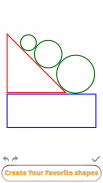
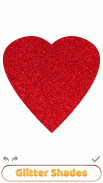

WhiteBoard

WhiteBoard介绍
欢迎来到 Whiteboard,在这里,创造力和教育无缝融合,提供无与伦比的令人兴奋的互动体验!在迷人的 Whiteboard 世界中,您的想象力是您的唯一限制。这不仅仅是另一个数字素描应用程序,它是一次引人入胜的教育之旅,旨在改变您使用平板和绘图板学习和创作的方式。
想象一下虚拟画布,您可以在其中绘图、绘制草图并与各种工具和功能进行交互,所有这些都在多功能白板环境中进行。无论您是学生、教师,还是只是喜欢涂鸦的人,Whiteboard 都提供了一个独特的平台,让学习变得有趣而有效。借助 Whiteboard,您可以轻松地从制作美丽的树木和有趣的卡通切换到解决复杂的数学问题,同时享受令人惊叹的图形和舒缓的背景音乐。如果您喜欢儿童黑板、研究白板、涂鸦板、pizarra、魔法白板、Slate、涂鸦白板、卡通创作者等应用程序,那么这个应用程序适合您。
您是否希望有一款白板应用程序能够为传统学习方法带来新鲜、神奇的变化?在 Whiteboard 中,您将体验到神奇白板的快感,其中的每一个笔画和涂鸦都为您的教育之旅做出贡献。凭借其数字白板功能,Whiteboard 将黑板等典型的课堂工具转变为交互式、引人入胜的体验,从而增强您的学习和创造技能。
Whiteboard 是您首选的草图应用程序,适用于从练习 ABC 到在虚拟黑板上掌握数字键等各种用途。无论您是在透明板上绘图还是探索智能板的功能,Whiteboard 都结合了最好的白板应用程序和教育工具,提供既有趣又有效的教育工具。
当你可以探索一个让你的画变得生动的世界时,为什么要满足于平凡呢? Whiteboard 具有概念板和协作白板等功能,可让您与他人实时分享您的创造力和想法,非常适合协作项目或单独练习。
您准备好了解绘画和学习如何成为一种非凡的体验了吗?深入研究 Whiteboard,发现交互式画布上等待着的无限可能性。数小时的游戏旨在挑战和娱乐,您会惊讶于教育的吸引力!
游戏特色:
交互式绘图画布:使用多功能白板轻松绘图、素描和书写。
令人惊叹的图形:享受高清视觉效果,使草图的每个细节都变得流行。
背景音乐:在探索时聆听舒缓的音乐,放松并集中注意力。
教育工具:练习 ABC、解决数学问题并创建复杂的插图。
协作选项:使用涂鸦白板和在线白板等功能与其他人共享和协作。
魔法绘画效果:体验魔法绘画环境的刺激,创造力无极限。
多功能白板工具:从黑板功能到数字白板功能,通过一系列工具增强您的学习体验。
玩法:
开始绘制草图:选择您喜欢的工具并开始在白板上绘制。
探索教程:按照分步指南掌握不同的绘画技巧和教育练习。
练习和学习:使用白板练习字母、解决数学问题以及创建详细的绘图。
如果您喜欢儿童黑板、研究白板、涂鸦板、pizarra、魔法白板、Slate、涂鸦白板等应用程序,那么这个应用程序适合您。
享受和创造:沉浸在神奇的白板体验中,让您的创造力尽情发挥!
使用 Whiteboard 释放学习和创造力的全部潜力——您的终极数字画布,既有趣又具有教育意义。




























